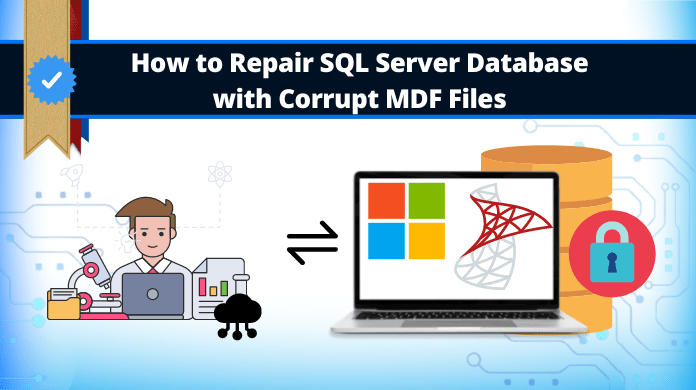
Understanding and Repairing SQL Server MDF File Corruption
Database corruption is a serious issue for any organization that relies on SQL Server for storing critical data. A corrupted MDF file‚ the primary data file for SQL Server databases‚ can lead to data loss‚ system downtime‚ and ultimately‚ significant financial repercussions. Understanding the causes of corruption‚ implementing preventative measures‚ and knowing the available methods for repair are essential for maintaining data integrity and ensuring business continuity. This article delves into the intricacies of MDF file corruption‚ exploring its common causes‚ various detection techniques‚ and the steps involved in repairing a damaged database. We will also discuss preventative measures to minimize the risk of future corruption incidents.
Understanding MDF File Corruption
The MDF (Master Data File) is the core component of a SQL Server database. It contains the actual data‚ indexes‚ and other crucial information that the database relies on. When this file becomes corrupted‚ it can manifest in numerous ways‚ preventing access to data and disrupting normal database operations. Corruption can affect individual pages within the MDF file or even the entire file structure. This can lead to a variety of errors‚ from simple data retrieval failures to complete database inaccessibility.
Common Causes of MDF File Corruption
Several factors can contribute to MDF file corruption. These can be broadly categorized as hardware failures‚ software issues‚ and human error.
- Hardware Failures: This includes problems with hard drives‚ memory‚ or the server’s power supply. Sudden power outages‚ failing hard drives‚ and faulty memory modules can all introduce errors into the MDF file.
- Software Issues: Bugs in the SQL Server software itself‚ operating system problems‚ or conflicts with other applications can also lead to corruption. Incorrectly configured settings‚ driver issues‚ and even malware infections can contribute to the problem.
- Human Error: Mistakes made by database administrators‚ such as improper shutdown procedures‚ incorrect commands‚ or accidental deletion of critical files‚ can directly damage the MDF file.
- Virus Attacks: Malware can directly target database files‚ corrupting data and rendering the database unusable. Regular virus scans and robust security measures are crucial to prevent such attacks.
- File System Corruption: Issues with the underlying file system (e.g.‚ NTFS on Windows) can lead to corruption of the files stored within it‚ including the MDF file.
Detecting MDF File Corruption
Early detection of MDF file corruption is crucial to minimize data loss and downtime. SQL Server provides several tools and techniques for identifying and diagnosing corruption issues.
Using DBCC CHECKDB
DBCC CHECKDB is a powerful command used to check the logical and physical integrity of a SQL Server database. It performs a comprehensive set of checks to identify various types of corruption‚ including errors in the MDF file. Running DBCC CHECKDB regularly is a best practice for maintaining database health.
Here’s a basic example of how to use DBCC CHECKDB:
DBCC CHECKDB ('YourDatabaseName') WITH NO_INFOMSGS;
This command will check the specified database and report any errors found. The WITH NO_INFOMSGS option suppresses informational messages‚ focusing the output on error reports.
Interpreting DBCC CHECKDB Results
The output of DBCC CHECKDB can be quite detailed‚ but understanding the key error messages is essential. Common error messages include:
- Corruption error in object ID X‚ index ID Y‚ partition ID Z‚ alloc unit ID A (type B). Page (C:D): This indicates corruption on a specific page within the database. The IDs provided help pinpoint the affected object and location.
- CHECKDB found 0 allocation errors and X consistency errors in database ‘YourDatabaseName’.: This summarizes the number of allocation and consistency errors found. A higher number of errors generally indicates a more severe corruption issue.
- Table error: Object ID X‚ index ID Y‚ partition ID Z‚ alloc unit ID A (type B). Page (C:D). Test (some test) failed on row ID E. Value excessive size.: This points to a specific row with an excessively large value‚ potentially indicating data corruption.
Analyzing these error messages carefully will help you understand the nature and extent of the corruption.
Using SQL Server Error Logs
SQL Server error logs can also provide valuable information about database corruption. Errors related to data access‚ I/O operations‚ or database consistency may indicate underlying corruption issues. Regularly reviewing the error logs can help you identify potential problems before they escalate.
Performance Monitoring
Unusual performance degradation‚ such as slow query execution or increased I/O wait times‚ can sometimes be a symptom of database corruption. Monitoring key performance metrics can help you identify potential problems early on.
Methods for Fixing Corrupted MDF Files
Once you’ve detected MDF file corruption‚ you need to take steps to repair the database and restore data integrity. Several methods are available‚ ranging from simple repair commands to more complex data recovery techniques.
Using DBCC CHECKDB with Repair Options
DBCC CHECKDB offers several repair options that can automatically fix certain types of corruption. The available options are REPAIR_ALLOW_DATA_LOSS‚ REPAIR_REBUILD‚ and REPAIR_FAST. It is very important to understand the impact of each option before using it.
REPAIR_ALLOW_DATA_LOSS
This is the most aggressive repair option and should only be used as a last resort. It allows DBCC CHECKDB to delete corrupted data‚ including rows‚ pages‚ or even entire objects‚ in order to bring the database back to a consistent state. As the name suggests‚ this option can result in data loss.
Example usage:
DBCC CHECKDB ('YourDatabaseName'‚ REPAIR_ALLOW_DATA_LOSS) WITH NO_INFOMSGS;
Before using this option‚ it’s crucial to have a recent backup of the database‚ as you may need to restore the database to recover the lost data.
REPAIR_REBUILD
This option attempts to repair corruption by rebuilding indexes and other database structures. It’s generally less aggressive than REPAIR_ALLOW_DATA_LOSS and is less likely to result in data loss. However‚ it may not be able to fix all types of corruption.
Example usage:
DBCC CHECKDB ('YourDatabaseName'‚ REPAIR_REBUILD) WITH NO_INFOMSGS;
This option is suitable for addressing corruption related to index inconsistencies or damaged system tables.
REPAIR_FAST
This option performs minor repairs that are quick and don’t involve significant data modifications. It’s typically used for fixing minor inconsistencies or errors that don’t require extensive database restructuring. It can correct allocation errors but it is limited in scope.
Example usage:
DBCC CHECKDB ('YourDatabaseName'‚ REPAIR_FAST) WITH NO_INFOMSGS;
This option is the least disruptive but may not be effective for addressing severe corruption issues.
Restoring from Backup
Restoring from a recent‚ clean backup is often the most reliable way to recover from MDF file corruption. This involves overwriting the corrupted database with a known good copy. Regular backups are essential for protecting against data loss in the event of corruption or other disasters.
Before restoring a backup‚ ensure that the backup is not itself corrupted. Verify the integrity of the backup using the RESTORE VERIFYONLY command.
Example:
RESTORE VERIFYONLY FROM DISK = 'YourBackupFile.bak';
If the backup is verified as clean‚ you can proceed with the restore operation.
Using Emergency Mode Repair
SQL Server provides an emergency mode that allows you to access and repair a corrupted database even when it’s in a suspect state. This mode can be useful for extracting data from the database before attempting more aggressive repair methods.
To put a database into emergency mode‚ use the following command:
ALTER DATABASE YourDatabaseName SET EMERGENCY;
After setting the database to emergency mode‚ you can run DBCC CHECKDB with a repair option. Be aware that emergency mode may limit certain database operations.
Extracting Data to a New Database
If the repair options are unsuccessful or data loss is unacceptable‚ you can try extracting data from the corrupted database to a new‚ clean database. This involves creating a new database with the same schema as the corrupted one and then using tools like BCP (Bulk Copy Program) or SQL Server Integration Services (SSIS) to transfer the data.
This method allows you to salvage as much data as possible from the corrupted database‚ but it can be time-consuming and may require manual intervention to resolve any data inconsistencies.
Third-Party Repair Tools
Several third-party tools are available that specialize in repairing corrupted SQL Server databases. These tools often offer advanced features and algorithms for recovering data from severely damaged MDF files. While these tools can be effective‚ it’s important to choose a reputable vendor and carefully evaluate the tool’s capabilities before using it. Some popular tools include Stellar Repair for MS SQL and Kernel for SQL Database Recovery.
Preventative Measures to Avoid MDF File Corruption
While it’s important to know how to repair corrupted MDF files‚ preventing corruption in the first place is even more crucial. Implementing the following preventative measures can significantly reduce the risk of database corruption.
Regular Backups
Implementing a robust backup strategy is the cornerstone of data protection. Regular backups provide a safety net in case of corruption‚ hardware failures‚ or other disasters. Backups should be performed frequently and stored in a secure location‚ preferably offsite.
Hardware Maintenance
Maintaining the health of your server hardware is essential for preventing database corruption. Regularly monitor hard drive health‚ memory usage‚ and power supply stability. Replace failing hardware components promptly to avoid data loss.
Software Updates and Patches
Keeping your SQL Server software and operating system up-to-date with the latest updates and patches is crucial for addressing known vulnerabilities and bugs that could lead to corruption. Regularly apply security patches and updates to minimize the risk of software-related issues.
Proper Shutdown Procedures
Always shut down SQL Server and the operating system properly to avoid data corruption. Avoid abrupt power outages or forced shutdowns‚ as these can leave the database in an inconsistent state.
Disk Defragmentation
Regularly defragmenting the hard drives that store your MDF files can improve performance and reduce the risk of corruption. Fragmented files can lead to increased I/O operations‚ which can increase the likelihood of errors.
Using RAID Configurations
RAID (Redundant Array of Independent Disks) configurations provide data redundancy and fault tolerance. Using RAID can help protect against data loss in the event of a hard drive failure. RAID 1 (mirroring) and RAID 5 (striping with parity) are common RAID configurations used in database environments.
Monitoring System Resources
Continuously monitor system resources‚ such as CPU usage‚ memory consumption‚ and disk I/O‚ to identify potential bottlenecks or performance issues that could contribute to corruption. Address any performance issues promptly to maintain database stability.
Implementing Security Measures
Protect your SQL Server environment from malware and unauthorized access by implementing robust security measures‚ such as firewalls‚ antivirus software‚ and strong passwords. Limit user access to only the necessary privileges to prevent accidental or malicious data modification.
By implementing these preventative measures‚ you can significantly reduce the risk of MDF file corruption and ensure the long-term health and integrity of your SQL Server databases.
MDF file corruption poses a significant threat to the availability and integrity of your SQL Server data. Understanding the causes‚ detection methods‚ and repair techniques is essential for any database administrator. Regular backups‚ hardware maintenance‚ and proactive monitoring are crucial for preventing corruption in the first place. While repairing a corrupted MDF file can be a complex process‚ having a well-defined recovery plan and the right tools can minimize data loss and downtime. Remember that choosing the appropriate repair method depends on the severity of the corruption and the acceptable level of data loss. Therefore‚ prioritizing prevention is always the best strategy for safeguarding your valuable data.



