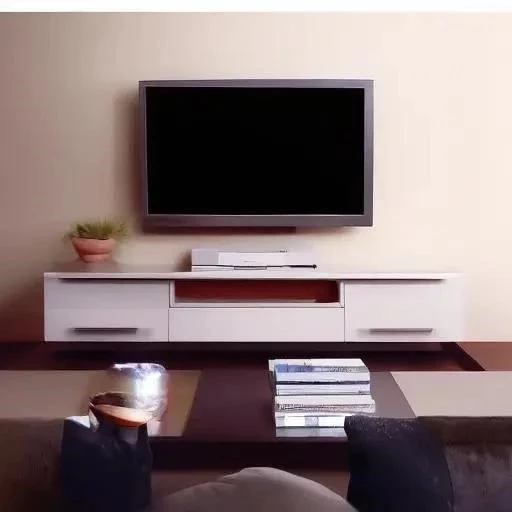
The Ideal Internet Speed for Flawless Streaming
In today’s digital age, streaming has become a ubiquitous form of entertainment. From binge-watching your favorite TV shows to enjoying live sports events, a stable and fast internet connection is paramount for an uninterrupted and enjoyable experience. But what exactly is the ideal internet speed you need for a flawless streaming experience? Many factors influence the required bandwidth, including the resolution of the content, the number of devices simultaneously streaming, and the streaming platform itself. Understanding these factors is key to ensuring that you have the internet speed you need for a flawless streaming experience and can avoid frustrating buffering issues and pixelated visuals.
Understanding Streaming Resolution and Bandwidth Requirements
The resolution of the video you’re streaming directly impacts the amount of data being transmitted. Higher resolutions demand more bandwidth. Here’s a general guideline:
- Standard Definition (SD): 3 Mbps
- High Definition (HD): 5 Mbps ― 8 Mbps
- Full HD (1080p): 8 Mbps ― 15 Mbps
- Ultra HD (4K): 25 Mbps or higher
These are just estimates. Some streaming services may use more or less bandwidth depending on their compression algorithms and other factors.
The Impact of Multiple Devices
It’s crucial to consider the number of devices using your internet connection simultaneously. If you have multiple people streaming, gaming, or video conferencing at the same time, you’ll need significantly more bandwidth. Each activity consumes a certain amount of bandwidth. Adding up the requirements for each device will give you a good understanding of your total bandwidth needs. Don’t forget to factor in background processes like software updates and cloud backups which can also impact available bandwidth.
Estimating Total Bandwidth Needs
To calculate your total bandwidth needs, add up the bandwidth requirements for each device and activity. For example:
- Streaming 4K on one TV: 25 Mbps
- Streaming HD on another TV: 8 Mbps
- Video conferencing on a laptop: 5 Mbps
- General internet usage (browsing, email) on a smartphone: 2 Mbps
- Total: 40 Mbps
In this scenario, you would ideally want an internet plan with at least 40 Mbps download speed to avoid buffering and lag.
FAQ: Internet Speed for Streaming
Q: What happens if my internet speed is lower than the recommended speed?
A: You will likely experience buffering, pixelation, and a lower resolution. The streaming service might automatically lower the video quality to compensate, resulting in a less enjoyable viewing experience.
Q: Can I test my internet speed?
A: Yes! Several free online speed tests, like Speedtest by Ookla or Google’s Speed Test, can accurately measure your internet speed.
Q: Is upload speed important for streaming?
A: While download speed is the primary factor for receiving streaming content, upload speed is important if you are streaming content from your device (e.g., live streaming on Twitch or YouTube). A good upload speed is typically 5 Mbps or higher for these activities.
Q: Does the type of internet connection (cable, fiber, DSL) matter?
A: Yes. Fiber optic internet typically offers the fastest and most reliable speeds, followed by cable internet. DSL is generally slower and less reliable.
Optimizing Your Streaming Experience
Beyond having adequate internet speed, there are other things you can do to optimize your streaming experience:
- Use a wired connection: Ethernet cables provide a more stable connection than Wi-Fi.
- Upgrade your router: An outdated router can limit your internet speed.
- Close unused apps: Apps running in the background can consume bandwidth.
- Contact your ISP: If you consistently experience slow speeds, contact your internet service provider to troubleshoot the issue.
Ultimately, the key to enjoying your favorite movies and shows without interruption is to ensure you have an internet plan that meets your specific needs. By understanding the bandwidth requirements of different streaming resolutions and the number of devices you use simultaneously, you can make an informed decision and enjoy a seamless viewing experience. Securing the proper setup will allow you to focus on the story, action, and entertainment provided by the content itself. So, consider the information provided to obtain the appropriate internet speed you need for a flawless streaming experience.
Furthermore, consider the type of content you typically stream. While the guidelines above offer a general overview, certain types of video encoding and content delivery networks (CDNs) can influence bandwidth consumption. For instance, live streams often require more stable and consistent bandwidth than on-demand content due to the real-time nature of the transmission. Similarly, streaming platforms that utilize advanced compression techniques may be able to deliver high-quality video using less bandwidth than those relying on older technologies. It’s therefore beneficial to research the specific requirements of your preferred streaming services.
Comparative Analysis of Internet Technologies
Choosing the right internet technology is a foundational step in ensuring a smooth streaming experience. Here’s a comparative table outlining the key differences between common internet connection types:
| Technology | Typical Speed Range | Pros | Cons |
|---|---|---|---|
| DSL (Digital Subscriber Line) | 1 Mbps ‒ 100 Mbps | Widely available, relatively affordable | Speed can be affected by distance from the provider, often slower than other options |
| Cable Internet | 25 Mbps ― 1 Gbps | Faster than DSL, widely available | Speed can be shared with neighbors, potentially leading to slowdowns during peak hours |
| Fiber Optic Internet | 25 Mbps ― 10 Gbps | Fastest and most reliable, symmetrical upload and download speeds | Less widely available than DSL or Cable, often more expensive |
| Satellite Internet | 12 Mbps ‒ 100 Mbps | Available in remote areas | High latency (delay), can be affected by weather, data caps may apply |
| 5G Home Internet | 50 Mbps ― 1 Gbps | Potentially fast, wireless | Availability depends on 5G coverage, performance can vary |
This table provides a starting point for evaluating the options available in your area. Remember to compare plans from different providers, carefully considering the advertised speeds, data caps, and contract terms.
Moreover, it is crucial to understand the difference between advertised speeds and real-world performance. Internet service providers (ISPs) often advertise “up to” speeds, which represent the maximum potential speed under ideal conditions. Actual speeds can vary depending on factors such as network congestion, the quality of your in-home wiring, and the performance of your router. Regularly monitoring your internet speed using online speed tests can help you identify potential issues and determine whether you are receiving the speeds you are paying for.
Addressing Wi-Fi Bottlenecks
Even with a fast internet connection, a poorly configured or outdated Wi-Fi network can severely limit your streaming experience. Wi-Fi signals can be affected by interference from other devices, physical obstructions, and the distance between your router and your streaming device. Consider these steps to optimize your Wi-Fi network:
- Position your router strategically: Place your router in a central location, away from walls and other obstructions.
- Upgrade to a newer router: Older routers may not support the latest Wi-Fi standards, limiting their performance. Consider a router that supports Wi-Fi 6 (802.11ax) for improved speed and efficiency.
- Use a dual-band or tri-band router: These routers broadcast Wi-Fi signals on multiple frequencies, reducing congestion and improving performance.
- Use a Wi-Fi extender or mesh network: These devices can extend the range of your Wi-Fi network, ensuring consistent coverage throughout your home.
- Change your Wi-Fi channel: Use a Wi-Fi analyzer app to identify less congested channels and switch your router to one of those channels.
By carefully considering the factors discussed above, from streaming resolution and device usage to internet technology and Wi-Fi optimization, you can significantly improve your streaming experience and minimize frustrating buffering issues. Implementing these strategies ensures that your viewing pleasure is only limited by the available content, not your internet connection.
As technology evolves, so do the demands on our internet infrastructure. Future trends in streaming, such as the widespread adoption of 8K resolution and the emergence of immersive virtual reality experiences, will inevitably push bandwidth requirements even higher. Staying ahead of the curve requires proactive planning and a willingness to adapt to new technologies. Consider subscribing to a higher-tier internet plan if you anticipate increased bandwidth demands in the future, or explore emerging internet technologies like Starlink for potential solutions in areas with limited broadband options. The quest to find the perfect internet speed you need for a flawless streaming experience is a journey of constant evaluation and adaptation.



