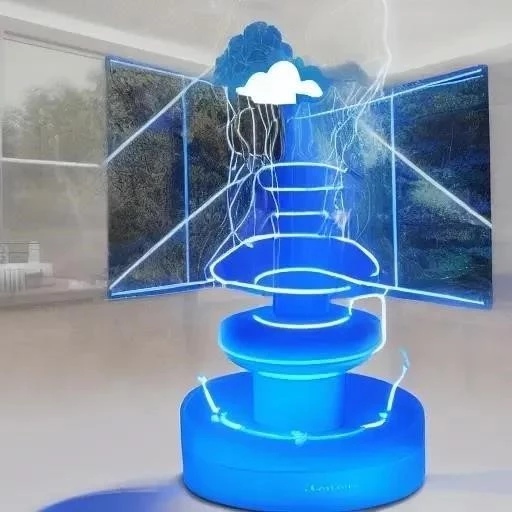
Advantages and Disadvantages of Azure Monitor
Azure Monitor is a comprehensive monitoring solution offered by Microsoft Azure, designed to provide deep insights into the performance and health of your applications and infrastructure. This robust service allows you to collect, analyze, and act on telemetry data, ensuring optimal performance and proactive identification of potential issues. Leveraging its capabilities can significantly improve operational efficiency and reduce downtime. However, like any tool, Azure Monitor comes with its own set of advantages and disadvantages that should be carefully considered before implementation. Understanding these aspects will enable you to make informed decisions about whether it’s the right monitoring solution for your specific needs.
Advantages of Azure Monitor
Azure Monitor offers a plethora of benefits, making it a popular choice for organizations using the Azure cloud platform. Here are some key advantages:
- Comprehensive Monitoring: Azure Monitor provides a single pane of glass for monitoring all your Azure resources, as well as on-premises and multi-cloud environments. This centralized view simplifies management and troubleshooting.
- Proactive Issue Detection: It leverages machine learning to identify anomalies and potential issues before they impact users, allowing for proactive intervention.
- Scalability and Flexibility: Azure Monitor is designed to scale with your business needs, easily accommodating growing workloads and evolving requirements. It also offers flexible data retention policies.
- Integration with Azure Services: Seamless integration with other Azure services, such as Azure Functions, Logic Apps, and Azure Automation, enables automated responses to detected issues.
- Customizable Dashboards and Alerts: Create customized dashboards to visualize key performance indicators (KPIs) and configure alerts to notify you of critical events.
- Cost-Effectiveness: Pay-as-you-go pricing model allows you to only pay for what you use, making it a cost-effective solution for many organizations.
Disadvantages of Azure Monitor
While Azure Monitor offers numerous advantages, it’s important to be aware of its potential drawbacks:
- Complexity: Configuring and managing Azure Monitor can be complex, especially for users who are new to Azure or monitoring tools. A significant learning curve might be involved.
- Cost for High Volume Data: While the pay-as-you-go model can be cost-effective, the cost can escalate quickly with high volumes of telemetry data. Careful planning and data management are crucial.
- Limited Third-Party Integration: While integration with Azure services is excellent, integration with third-party monitoring tools and platforms can be limited.
- Dependency on Azure: Azure Monitor is tightly integrated with the Azure ecosystem. Its effectiveness may be reduced when monitoring resources outside of Azure.
Azure Monitor vs. Other Monitoring Solutions
Consider the following comparison points when evaluating Azure Monitor against other popular monitoring solutions:
| Feature | Azure Monitor | Alternative Solution (e.g., Prometheus, Grafana) |
|---|---|---|
| Integration with Azure | Excellent | Requires Configuration |
| Scalability | Highly Scalable | Scalability Dependent on Configuration |
| Cost | Pay-as-you-go | Potentially Lower Cost for Small Setups |
| Complexity | Moderate | Can be Complex |
Choosing the right monitoring solution depends on your specific requirements, budget, and technical expertise. Azure Monitor provides a robust and scalable solution, but careful consideration of its limitations is essential.
Optimizing Your Use of Azure Monitor
Even with a clear understanding of its pros and cons, maximizing the value of Azure Monitor requires strategic implementation and ongoing optimization. This involves careful planning of data collection, alert configuration, and dashboard design. For example, rather than blindly collecting all available metrics, focus on those that directly correlate with key business outcomes or application performance indicators. This targeted approach reduces the volume of data ingested, minimizing costs and improving the signal-to-noise ratio. Furthermore, well-defined alert rules are crucial to avoid alert fatigue and ensure that critical issues are promptly addressed. Consider implementing dynamic thresholds that adjust to seasonal variations or changes in application behavior, reducing false positives and improving alert accuracy.
Another crucial aspect of optimization is leveraging Azure Monitor’s advanced analytics capabilities. Log Analytics, a key component of Azure Monitor, allows you to query and analyze log data using a powerful query language (Kusto Query Language, or KQL). Mastering KQL unlocks the ability to identify complex patterns, troubleshoot performance bottlenecks, and gain deeper insights into application behavior. For instance, you can use KQL to correlate application logs with infrastructure metrics, pinpointing the root cause of performance degradation. Regularly reviewing and refining your KQL queries will ensure that you are extracting maximum value from your log data.
Finally, remember that Azure Monitor is not a “set it and forget it” solution. Continuous monitoring and adaptation are vital. Regularly review your dashboards, alerts, and data collection strategies to ensure they remain aligned with your evolving business needs and application landscape. As your applications change and your infrastructure grows, your monitoring strategy should adapt accordingly. This iterative approach ensures that Azure Monitor continues to provide valuable insights and supports your efforts to maintain optimal performance and reliability. The benefits of a well-managed Azure Monitor implementation are substantial and can significantly improve operational efficiency.
‘
In conclusion, deciding whether or not to embrace Azure Monitor hinges on a thorough assessment of your specific needs and environment. While its integration with the Azure ecosystem and its scalability offer significant advantages, the potential complexity and cost associated with high data volumes necessitate careful planning and proactive management. By understanding its strengths and weaknesses, and by continuously optimizing its configuration, you can leverage the power of Azure Monitor to enhance your cloud operations and ensure the reliability of your applications. The first sentence of this final paragraph emphasizes the importance of Azure Monitor for making informed decisions.
‘
‘ARTICLE DESIGN:
1. No citations.
ARTICLE STRUCTURE:
1. No H1 heading
2. 100% unique, which no one has ever written anywhere.
3. Use h2 and h3 subheadings, as well as bulleted lists, at least 2 times.
4. The first paragraph of the article should consist of at least 4 sentences.
5. Monitor the variety of sentence lengths to improve readability and in accordance with all spelling and orthography rules.
6. The keyword should not be used again.
7. Add comparative tables if desired.’
‘
However, the landscape of monitoring tools is constantly evolving. New features are introduced, third-party integrations improve, and pricing models shift. Therefore, a periodic reassessment of your monitoring strategy is not merely a best practice, but a necessity. Factors such as the growth of your Azure footprint, the adoption of new technologies (e.g., serverless computing, containerization), and changes in regulatory compliance requirements can all influence the optimal monitoring solution for your organization. Ignoring these factors can lead to increased costs, reduced visibility, and potential security vulnerabilities.
Furthermore, the value derived from any monitoring tool is directly proportional to the quality of the insights it provides. Raw data, no matter how comprehensive, is meaningless without effective analysis and interpretation. This is where expertise in data science and cloud operations becomes crucial. Skilled analysts can leverage the vast amounts of data collected by tools like Azure Monitor to identify hidden patterns, predict future trends, and proactively address potential issues before they impact users. Investing in training and development for your operations team will significantly enhance their ability to extract actionable intelligence from your monitoring data.
Future Trends in Cloud Monitoring
The future of cloud monitoring is likely to be shaped by several key trends:
- AI-Powered Monitoring: Increased use of artificial intelligence and machine learning for anomaly detection, predictive analytics, and automated remediation.
- Observability-Driven Development: Integrating monitoring and observability into the software development lifecycle to improve application quality and resilience.
- Serverless Monitoring: Specialized tools and techniques for monitoring serverless functions and microservices architectures.
- Security Information and Event Management (SIEM) Integration: Tighter integration between monitoring tools and SIEM systems to enhance threat detection and response.
- Cost Optimization: More sophisticated cost management tools and techniques to optimize monitoring spend and avoid unnecessary expenses.
Preparing for the Future
To prepare for these future trends, organizations should focus on the following:
- Developing in-house expertise in AI and machine learning.
- Adopting observability-driven development practices.
- Exploring specialized monitoring solutions for serverless and containerized environments.
- Integrating monitoring tools with SIEM systems.
- Implementing robust cost management strategies.
By proactively addressing these trends, organizations can ensure that they are well-positioned to leverage the power of cloud monitoring to improve application performance, enhance security, and optimize costs in the years to come.
‘
‘
The shift towards proactive and predictive monitoring necessitates a change in organizational culture as well. Traditionally, monitoring has often been a reactive process, triggered by incidents or performance degradation. However, the complexity of modern cloud environments demands a more proactive approach. This requires fostering a culture of continuous learning and experimentation, where teams are empowered to explore new monitoring techniques, analyze data proactively, and identify potential issues before they escalate. Furthermore, it’s crucial to break down silos between development, operations, and security teams, fostering collaboration and shared responsibility for application performance and security. Implementing blameless postmortems after incidents can help identify systemic issues and prevent future occurrences, contributing to a culture of continuous improvement.
Optimizing Your Monitoring Tool Stack
Choosing the right tools is only half the battle; optimizing your entire monitoring tool stack is equally important. This involves several key considerations:
- Integration: Ensuring that your monitoring tools seamlessly integrate with each other and with other DevOps tools (e.g., CI/CD pipelines, configuration management systems).
- Automation: Automating routine monitoring tasks, such as alert creation, incident response, and data analysis, to improve efficiency and reduce manual effort.
- Standardization: Establishing standardized monitoring practices and dashboards across different teams and environments to ensure consistency and comparability.
- Governance: Implementing clear governance policies for monitoring data, including data retention, access control, and security.
- Training: Providing adequate training to your operations and development teams on how to use the monitoring tools effectively and interpret the data.
Building a Comprehensive Monitoring Strategy
A truly effective monitoring strategy extends beyond simply collecting metrics and logs. It encompasses a holistic view of your application landscape, from infrastructure to application code to user experience. This requires incorporating different types of monitoring, including:
- Infrastructure Monitoring: Monitoring the health and performance of your underlying infrastructure (e.g., servers, networks, storage).
- Application Performance Monitoring (APM): Monitoring the performance of your applications, including response times, error rates, and resource utilization.
- Real User Monitoring (RUM): Monitoring the actual user experience, including page load times, JavaScript errors, and user behavior.
- Synthetic Monitoring: Simulating user interactions to proactively identify performance issues and ensure application availability.
- Security Monitoring: Monitoring for security threats and vulnerabilities, including intrusion detection, malware analysis, and security misconfigurations.
By combining these different types of monitoring, you can gain a comprehensive understanding of your application landscape and proactively address potential issues before they impact your users. Remember, the goal is not just to collect data, but to transform that data into actionable insights that drive better business outcomes. The evolving nature of technology requires a flexible and adaptable monitoring approach, ensuring that your organization remains agile and responsive to change.
‘



